CHAPTER 6: Product Architecture and Features
The Competitive Edge for Modern Project Managers
6.1 Product Architecture in Agile Context
What Is Product Architecture in Agile?
Product architecture in Agile is the evolving blueprint that shows how a product’s parts fit and work together to deliver value. Unlike traditional approaches, where architecture is locked in at the start, Agile treats architecture as flexible and adaptive. Teams create just enough structure early on to guide development and leave space for learning as the product grows. This approach ensures the product can adapt to changing requirements without sacrificing stability or quality.
Architecture in Traditional vs. Agile Approaches
In traditional projects, architecture is often fixed through extensive upfront design. This can work when requirements are stable, but it causes problems when needs change. In Agile, the mindset is different. Architecture is treated as an emergent design, developed incrementally. Teams build a foundation that is strong enough to support current features, while leaving room for future adjustments. This reduces wasted effort and prevents the risk of building a system that no longer meets user needs.
Why Product Architecture Matters in Agile
Even in Agile projects, a product needs a clear structure. Architecture ensures the product can scale, integrate new features, and stay reliable over time. It also reduces technical debt, which is the hidden cost of poorly structured systems. A well-thought-out architecture allows teams to add new features quickly, without breaking what already works. It becomes a guide for decision-making, helping the team balance speed with long-term maintainability.
Collaboration in Architecture Decisions
Architecture in Agile is not left to one specialist. It is a shared responsibility. Developers, product owners, testers, and other stakeholders all contribute to shaping the product’s structure. This collaboration ensures technical choices support business value. Agile events, such as backlog refinement and sprint reviews, often surface architectural discussions. These conversations allow the team to adapt quickly, making architecture a living part of the development process rather than a static document.
Example: Software Product Architecture
Consider an online learning platform. Its architecture might include a web interface for students, a database for courses, and a video streaming service. In Agile, the team would begin with a minimal structure, such as a simple website that displays text lessons. Over time, the architecture would expand to support live classes, payment gateways, and mobile apps. Each sprint adds useful features, and the architecture evolves alongside them. This makes the platform valuable at every stage while staying open to future needs.
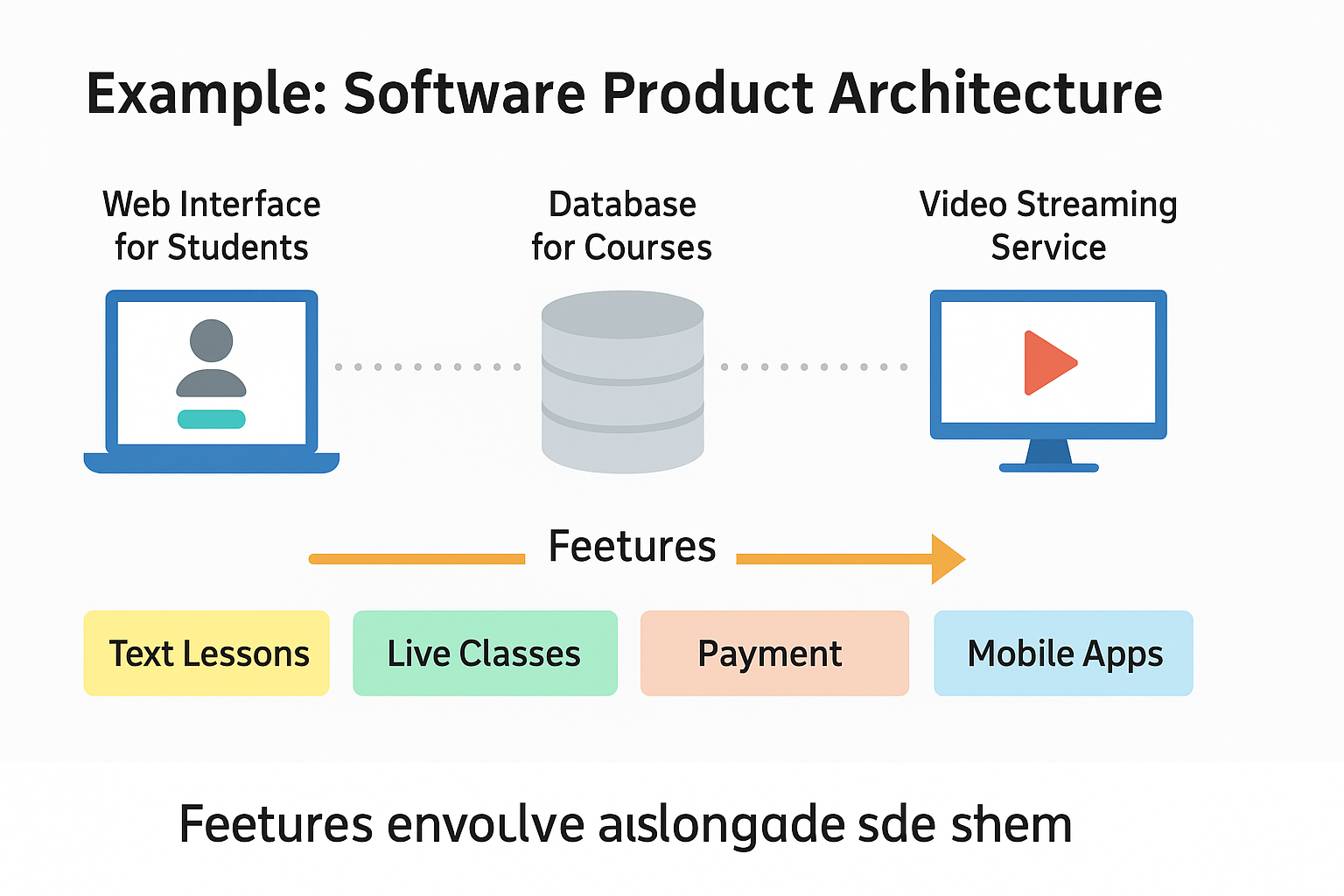
Example: Hardware Product Architecture
Now think about a smart thermostat. Its architecture could include temperature sensors, a control unit, and wireless connectivity. In Agile, the team might start with a basic device that measures and displays room temperature. Later, they add Wi-Fi capability, integration with mobile apps, and machine learning to predict heating patterns. Instead of designing every detail upfront, the team adapts the hardware architecture as customer feedback reveals which features add the most value. This keeps development practical and focused on user experience.
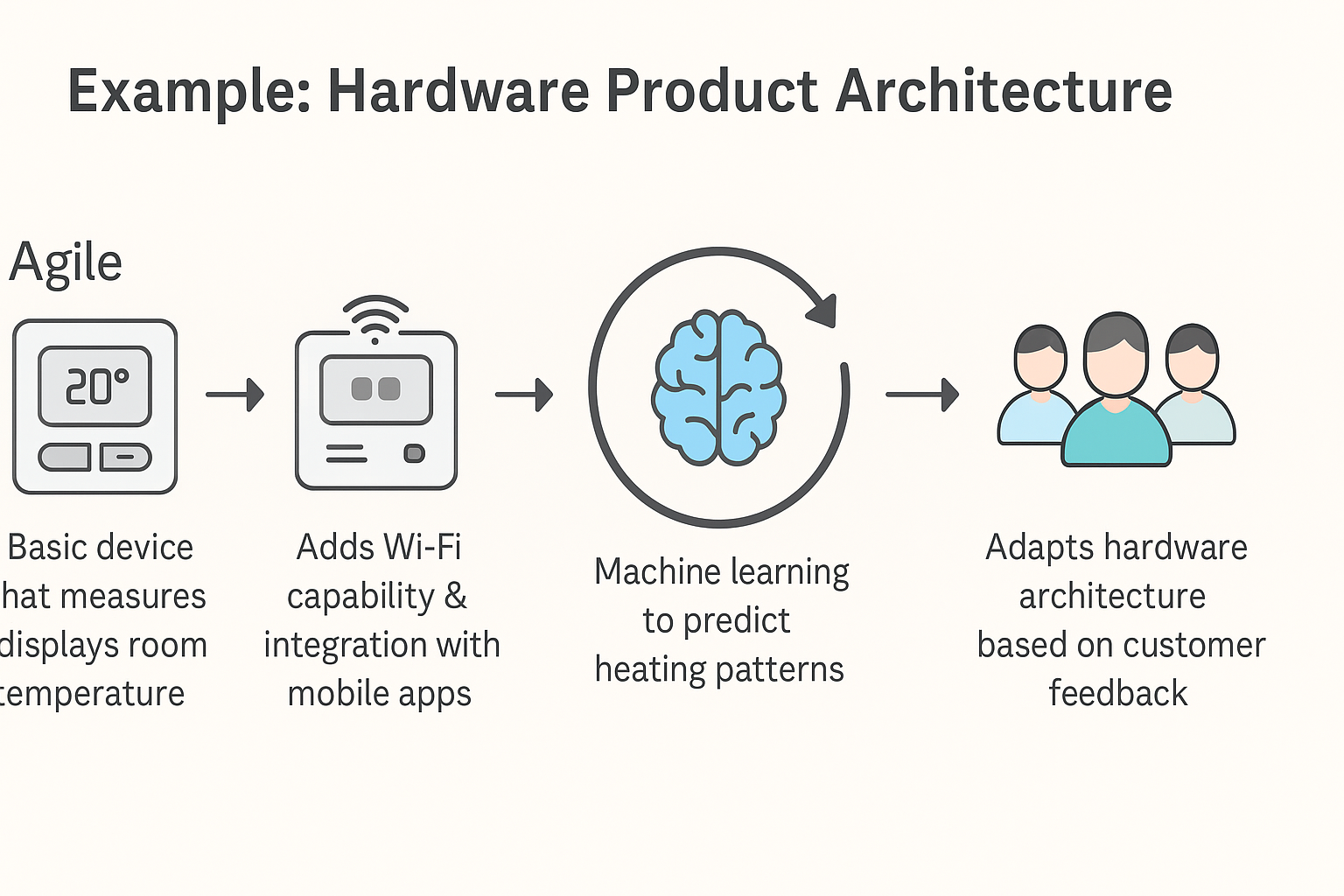
Product Architecture Tree Diagram
A tree diagram is another effective way to document product architecture. The diagram begins with the product at the top and branches down into modules and submodules. This approach is widely used in software development but can be adapted for hardware, services, or other complex products. It provides a clear, visual breakdown of structure and relationships. You can download a template for creating your own product architecture tree diagram in the book download materials.
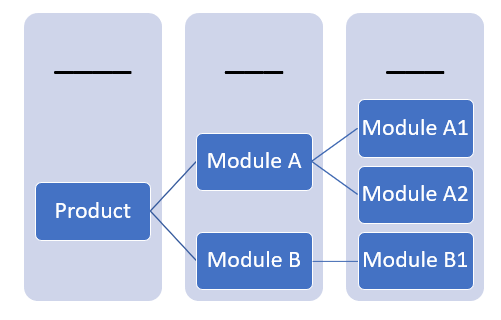
Balancing Just Enough Design
The guiding principle in Agile architecture is just enough design. Teams define the critical elements, such as integration points or security layers, without locking themselves into every detail. As new insights emerge, they refine and extend the design. This balance ensures the product has a solid foundation, but not so much upfront work that it slows delivery. The result is an architecture that is stable, adaptable, and always aligned with delivering value to the customer.
6.2 Creating a Product Datasheet
What Is a Product Datasheet?
A product datasheet is a concise, one-page document that communicates the most important information about a product. It is not a detailed technical specification. Instead, it highlights what the product is, who it is for, and why it matters. In Agile projects, the datasheet is an effective way to align teams and stakeholders around a clear picture of the product. It serves as both a reference and a communication tool, helping people outside the team quickly understand the product’s purpose and benefits.
The Purpose of a Datasheet in Agile
In an Agile context, the datasheet acts as a lightweight artifact that balances detail with simplicity. Because Agile teams work iteratively, requirements and designs evolve over time. The datasheet captures the essential details without locking the team into unnecessary complexity. It becomes a living document that can be updated as new insights emerge. This flexibility makes it valuable for conversations with executives, marketing teams, or customers who need a high-level overview rather than technical details.
Key Elements of a Product Datasheet
A good datasheet includes only what is necessary to tell the product’s story.
Typical elements are:
- A clear product name and tagline.
- A short description of the product’s purpose.
- The target audience or customer segment.
- Major features or capabilities.
- Unique value proposition or competitive advantage.
- Expected benefits or outcomes for users.
By keeping these points brief and easy to read, the datasheet allows stakeholders to quickly grasp why the product matters and how it adds value.
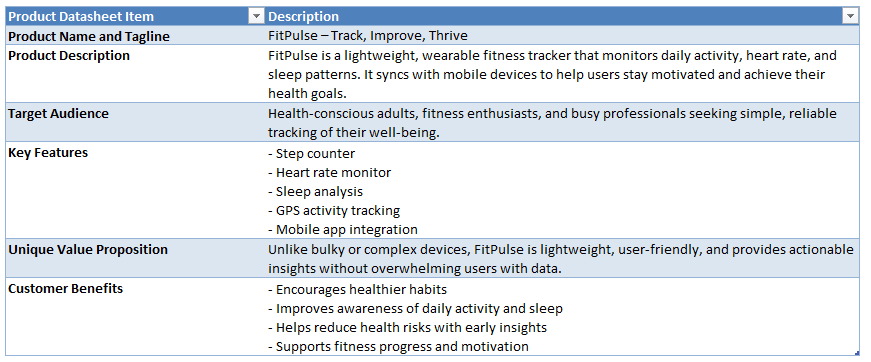
Using a Datasheet Across Teams
The datasheet is not just for product managers. Development teams can use it as a reference to keep their work aligned with customer value. Marketing and sales teams can adapt it into promotional material. Executives can use it to evaluate how the product aligns with strategy. In Agile, where frequent feedback and collaboration are essential, the datasheet becomes a shared language that connects diverse groups to the same vision. This helps avoid confusion and ensures that everyone understands the product’s goals.
Example: Software Datasheet
Imagine an online learning platform. Its datasheet might include a description such as, “A web-based platform that helps professionals upskill quickly through short video lessons.” The target audience could be working adults seeking flexible education. Key features might list video streaming, mobile access, and progress tracking. Benefits could include faster skill development and career growth. This one-page summary gives a clear, non-technical overview that supports both internal alignment and external communication.
Example: Hardware Datasheet
Now consider a smart thermostat. The datasheet could state, “An energy-saving thermostat that learns household patterns and adjusts heating automatically.” The target users would be homeowners interested in reducing energy bills. Features might include Wi-Fi connectivity, smartphone control, and learning algorithms. Benefits would highlight cost savings and comfort. This concise outline helps everyone, from engineers to customers, see the product’s value without needing to read a technical manual.
Practical Datasheet
Agile and Scrum are flexible frameworks that can be tailored to meet business needs. In complex projects, or when management requires more detailed reporting, a practical datasheet can be created. This enhanced version combines a traditional product datasheet with elements of a project status report. You can include items such as quality requirements, the top three issues, key risks, and sprint performance. A ready-to-use template is available in the book download materials.
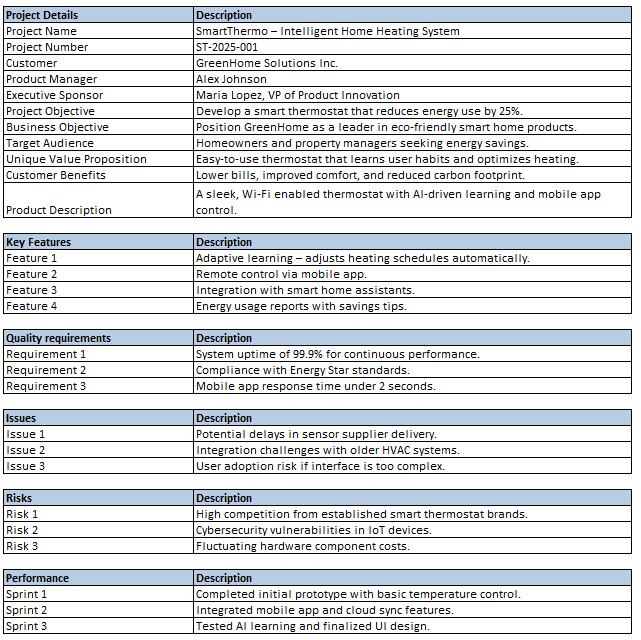
6.3 Product Specification
What Is a Product Specification?
A product specification is a detailed document that describes exactly how a product should be built. It includes technical requirements, performance criteria, design constraints, and materials or technologies to be used. Unlike a datasheet, which is a high-level overview, a specification goes deep into the “how.” It is written primarily for engineers, developers, or manufacturers who need precise instructions to create the product correctly and consistently.
The Role of Specifications in Agile
In Agile projects, specifications are not massive documents created at the start and then frozen. Instead, they are living artifacts that evolve as features and designs are refined. Specifications provide enough technical detail to guide development but are flexible enough to change with customer feedback. They work hand in hand with user stories and acceptance criteria, ensuring that the final product meets both business needs and technical requirements.
How Specifications Differ from Datasheets
The key difference is audience and purpose. A datasheet is designed to communicate the product’s value to stakeholders, customers, or decision-makers. It is short, simple, and focused on benefits and features. A product specification is designed for the development team. It is detailed, technical, and focused on exactly how the product is built. Both are important, but they serve different roles in the product lifecycle.
Example: Software Product
Take an online learning platform. The datasheet might highlight “mobile access” as a key feature. The specification, however, would detail the required mobile operating systems, supported browsers, performance benchmarks, and data security standards. This level of detail is essential for the development team but unnecessary for customers or executives who only need the datasheet.
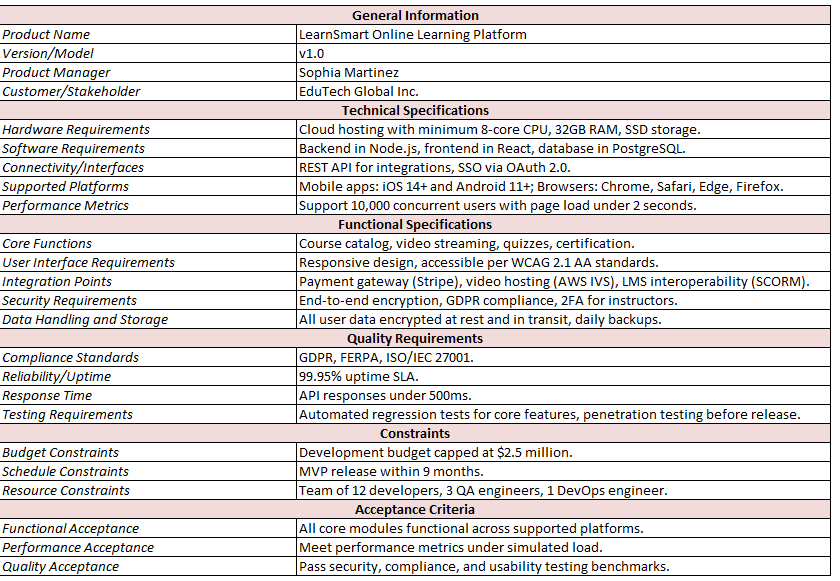
Example: Hardware Product
Consider a smart thermostat. The datasheet might say it includes “Wi-Fi connectivity and smartphone control.” The specification would go deeper, stating the Wi-Fi standards supported, the mobile app protocols, operating temperature ranges, and the type of sensors required. This ensures manufacturers build the device to exact standards, while the datasheet keeps the message simple for customers.
When to Use Each
Use the datasheet when communicating with stakeholders, customers, or marketing teams. Use the specification when guiding development or manufacturing. Together, they provide a full picture: the datasheet inspires and informs, while the specification ensures precision and consistency in delivery.
6.4 Feature Breakdown Structure (FBS)
What Is a Feature Breakdown Structure?
A Feature Breakdown Structure, or FBS, is a hierarchical way of organizing a product’s features. It looks similar to a work breakdown structure used in traditional project management, but instead of tasks, it focuses on product capabilities. The FBS starts with the overall product and breaks it down into major features, then into smaller sub-features. This structure helps teams see the big picture while also understanding the details, making planning and prioritization much easier in Agile projects.
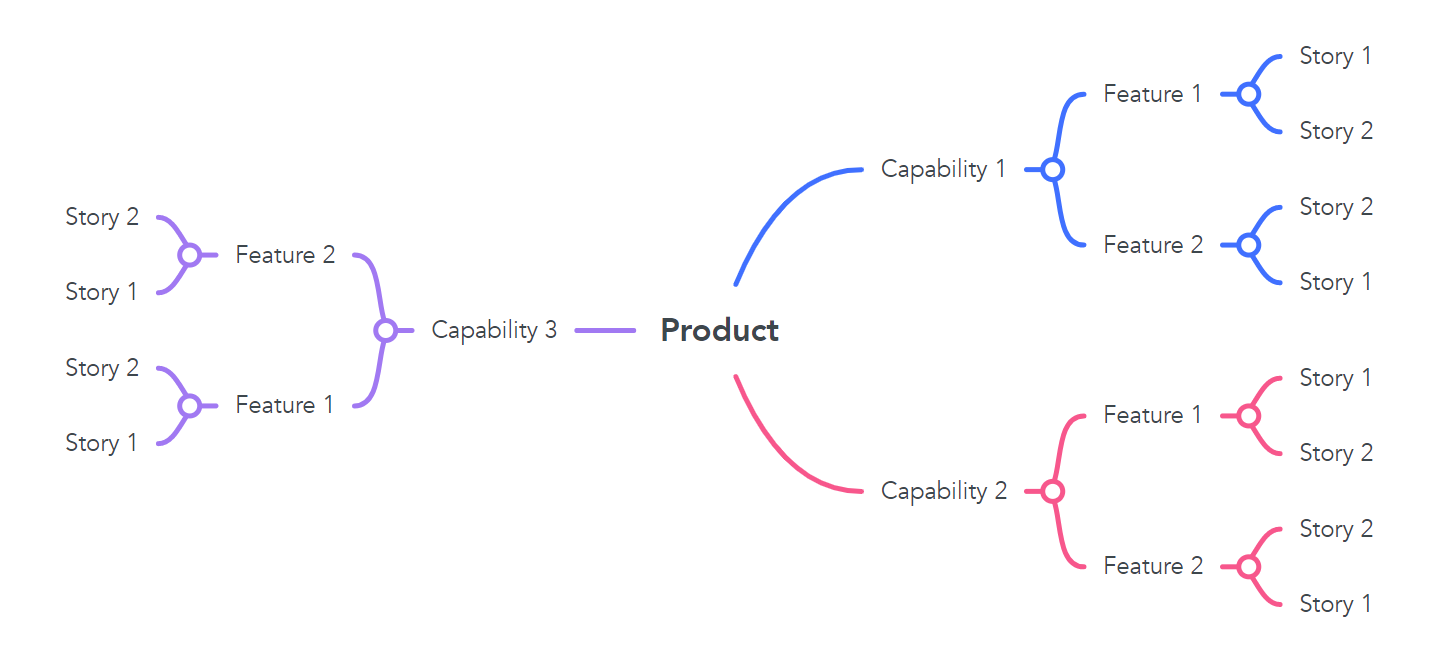
The Role of FBS in Agile
In Agile, the FBS is a bridge between the product vision and the product backlog. The vision gives the “why,” the datasheet communicates the “what,” and the FBS organizes features into logical groups that guide backlog creation. Unlike a rigid scope document, the FBS is flexible and can be refined as the team learns. It ensures that features are aligned with customer value while keeping work organized across teams and sprints. It is particularly useful for larger or more complex products where clarity is essential.
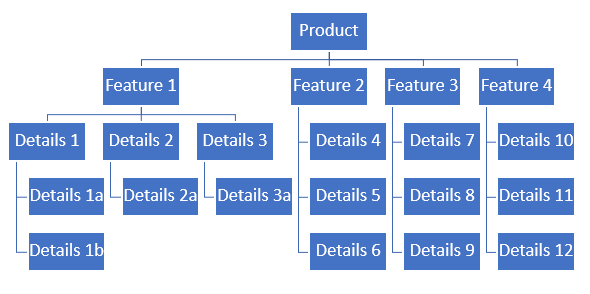
Benefits of Using an FBS
The FBS provides several benefits:
- It creates a shared understanding of the product’s scope at the feature level.
- It helps identify dependencies between features early.
- It provides a foundation for backlog items, making user story writing more structured.
- It ensures traceability from high-level vision down to the smallest features.
- It helps with release planning by grouping features into meaningful sets.
In short, the FBS ensures that the product is broken down in a logical, value-driven way that aligns with Agile’s iterative development style.
Step-by-Step Example: Building an FBS
Let’s walk through creating a Feature Breakdown Structure for an online fitness tracking application. The product vision is: “Help people track and improve their fitness with an easy-to-use mobile app.”
Step 1
Step 1: Start with the product at the top. In this case, the root node is “Fitness Tracking App.”
Step 2
Step 2: Identify the main feature categories. For this app, they could be: “Activity Tracking,” “Health Metrics,” “User Engagement,” and “Integrations.” These become the first level under the root.
Step 3
Step 3: Break down each category into sub-features. Under “Activity Tracking,” we might include “Step Counter,” “Workout Logging,” and “GPS Route Tracking.” Under “Health Metrics,” we might add “Heart Rate Monitoring,” “Sleep Tracking,” and “Calorie Calculator.” For “User Engagement,” we could list “Progress Dashboard,” “Achievements and Badges,” and “Social Sharing.” Finally, under “Integrations,” we might include “Wearable Device Sync” and “Third-Party Health Apps.”
Step 4
Step 4: Refine further if needed. For example, “Workout Logging” could be broken down into “Strength Training,” “Cardio Sessions,” and “Custom Workouts.” This creates a deeper layer of detail while keeping the structure organized.
How the FBS Guides Development
Once the FBS is created, each feature or sub-feature can be turned into items in the product backlog. User stories can then be written for each feature, and features can be prioritized according to value. For example, the team may decide to implement “Step Counter” and “Progress Dashboard” first, since they provide the core user experience. Other features, like “Wearable Device Sync,” can be scheduled for later releases. This way, the FBS becomes a roadmap for turning vision into working product increments.
FBS Tree Diagram
A tree diagram is a great way to visualize a Feature Breakdown Structure (FBS). It allows you to see at a glance how the product or project is organized into features and sub-features. For larger projects, a table format may be more practical, as it makes it easier to manage long lists of features and categories. You can download an FBS template from the book download materials to create your own.
Key Takeaway
The Feature Breakdown Structure helps teams move from broad vision to actionable features. It provides clarity, structure, and alignment, while leaving room for Agile flexibility. By building an FBS, teams ensure they are working on the right features at the right time, always guided by customer value. It is a powerful tool for organizing complexity into a clear, value-driven structure that supports iterative delivery.
6.5 Using AI to Support Product Architecture
AI as a Partner in Product Architecture
Artificial intelligence can be a powerful partner when working on product architecture. It cannot replace your judgment or expertise, but it can accelerate brainstorming, highlight options, and generate useful structures. In Agile projects, where architecture must evolve with customer needs, AI helps by providing multiple perspectives quickly. The key is to guide AI carefully, giving it enough context so its outputs are relevant to your specific product and project.
The Importance of Providing Context
AI tools are only as good as the information you provide. If you ask them to design an architecture without any details, the results will be too generic to be useful. To get meaningful outputs, you must feed AI with your product vision, target audience, key features, and constraints. This ensures that the architecture, datasheets, and breakdowns it generates reflect your actual product, not a random example. Think of AI as a fast assistant that needs clear instructions to do quality work.
How AI Can Help with Architecture
AI can support product architecture in several ways:
- Generating draft architecture diagrams or outlines for review.
- Suggesting different ways to organize features and components.
- Highlighting trade-offs between design options, such as modular versus monolithic structures.
- Creating draft datasheets or feature breakdown structures that you can refine.
- Helping identify missing features or integration points.
By combining AI speed with your team’s expertise, you get better results faster.
Practical Prompts for Book Readers
Here are sample prompts you can use to apply AI to your own project. Before running them, make sure you include the product vision, customer description, and any features you already know. This ensures the answers are specific to your case.
Prompt - Architecture
Architecture Prompt: “Based on the following product vision and key features, suggest three possible product architecture options. For each option, describe the main components and how they interact. Product vision: [insert your vision]. Key features: [list your features].”
Pros and Cons of Architecture Prompt
“Here is a proposed product architecture: [paste description]. Identify the strengths and weaknesses of this architecture. Suggest improvements that would make it more scalable and adaptable in an Agile context.”
Prompt - Feature Breakdown Structure
Here is an example of Feature Breakdown Structure prompt. “Using this product vision and feature list, create a Feature Breakdown Structure. Organize the features into logical categories, with sub-features where needed. Product vision: [insert vision]. Features: [list features].”
Prompt 4 – Datasheet
And the last prompt is helping with designing data sheet. “Create a one-page product datasheet for the following product. Include a description, target audience, major features, value proposition, and benefits. Product information: [insert details].”
Key Reminder
AI outputs are starting points, not final answers. Always review, refine, and adapt them with your team’s expertise. In Agile, architecture and features evolve based on feedback, and the same applies here. Use AI to generate ideas, but keep ownership of the decisions to ensure they align with your project vision and customer value.
Advanced Project Management — Measuring Project Performance
Move beyond guesswork and status reporting. This course helps you measure real progress, spot problems early, and make confident decisions using proven project performance techniques. If you manage complex projects and want clearer visibility and control, this course is built for you.
This is not abstract theory. You’ll work step by step through Earned Value Management (EVM), learning how cost, schedule, and scope come together to show true performance. You’ll build a solid foundation in EVM concepts, understand why formulas work, and learn how performance data actually supports leadership decisions.
You’ll master Work Breakdown Structures (WBS), control accounts, and budget baselines, then apply core EVM metrics like EAC, TCPI, and variance analysis. Through a detailed real-world example, you’ll forecast outcomes, analyze trends, and understand contingencies and management reserves with confidence.
Learn how experienced project managers monitor performance, communicate results clearly, and take corrective action before projects slip. With practical exercises and hands-on analysis, you’ll be ready to apply EVM immediately. Enroll now and start managing performance with clarity and control.
Launch your career!
HK School of Management delivers top-tier training in Project Management, Job Search Strategies, and Career Growth. For the price of a lunch, you’ll gain expert insights into landing your dream PM role, mastering interviews, and negotiating like a pro. With a 30-day money-back guarantee, there’s zero risk—just a clear path to success!
Learn More HKSM
HKSM
